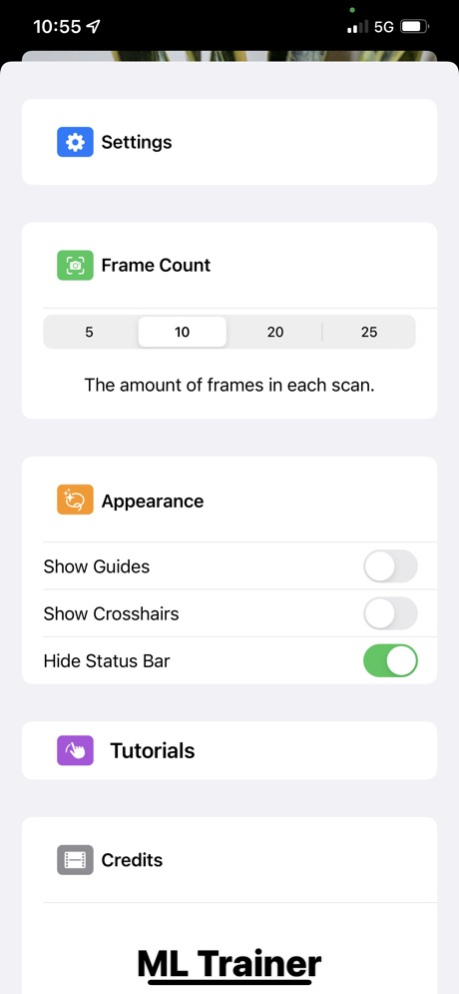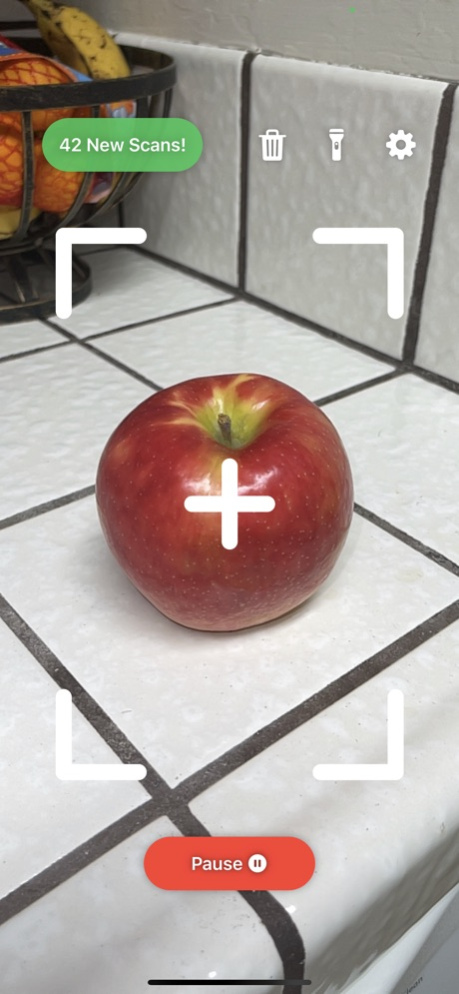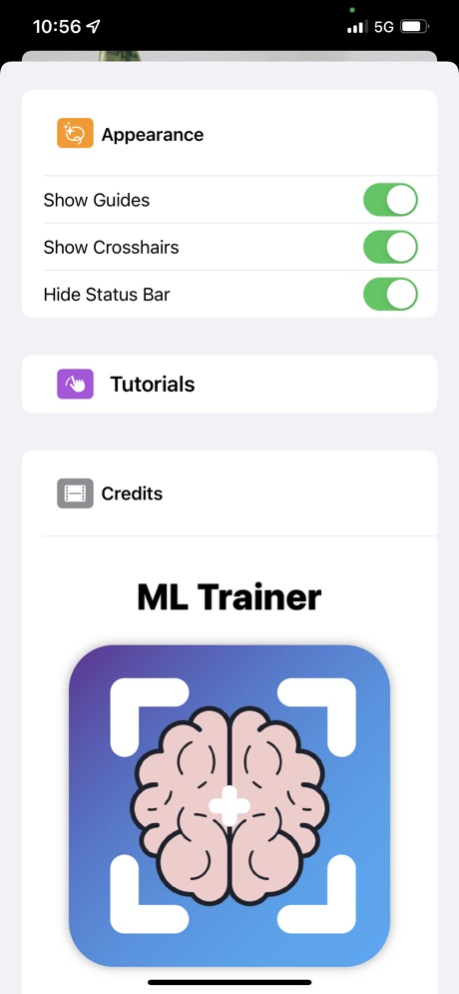ML Trainer: Make Training Data
Free Version
Publisher Description
An easy to use, open source tool designed to help developers record training data for machine learning models!
Creating original training data for Image Classification machine learning models just got a little easier!
ML Trainer allows developers to quickly capture and export thousands of images to the Photos app, allowing every image to be imported with iCloud or the built in Image Capture app on Mac.
Press the Scan button to capture a preset amount of images as you move closer to or pivot around your subject, or Tap the Camera button to capture a single picture. Toggle the Flashlight to improve results in low light conditions, and tap the Save button to export any captured images to the Photos app.
While each image is always captured at a speed of 3 Frames Per Second, you can adjust the Frame Count of each Scan in the Settings Menu. A larger Frame Count will save you time, while a lower Frame Count will help improve accuracy across different angles. Enabling Crosshairs and Guides in the Settings Menu can also help improve accuracy.
This app was specifically designed to speed up the process of importing data into the Xcode Developer Tool named CreateML. Exported images should also be compatible with other platforms like TensorFlow and Azure Machine Learning. A wired connection to a macOS device with the Image Capture app open will always be the fastest way to import your data to desktop.
About ML Trainer: Make Training Data
ML Trainer: Make Training Data is a free app for iOS published in the Other list of apps, part of Network & Internet.
The company that develops ML Trainer: Make Training Data is Near Future Marketing Inc.. The latest version released by its developer is 1.0.
To install ML Trainer: Make Training Data on your iOS device, just click the green Continue To App button above to start the installation process. The app is listed on our website since 2024-04-27 and was downloaded 0 times. We have already checked if the download link is safe, however for your own protection we recommend that you scan the downloaded app with your antivirus. Your antivirus may detect the ML Trainer: Make Training Data as malware if the download link is broken.
How to install ML Trainer: Make Training Data on your iOS device:
- Click on the Continue To App button on our website. This will redirect you to the App Store.
- Once the ML Trainer: Make Training Data is shown in the iTunes listing of your iOS device, you can start its download and installation. Tap on the GET button to the right of the app to start downloading it.
- If you are not logged-in the iOS appstore app, you'll be prompted for your your Apple ID and/or password.
- After ML Trainer: Make Training Data is downloaded, you'll see an INSTALL button to the right. Tap on it to start the actual installation of the iOS app.
- Once installation is finished you can tap on the OPEN button to start it. Its icon will also be added to your device home screen.